The Procure-to-Pay (P2P) cycle represents the end-to-end business process that starts with the identification of a need for goods or services and ends with the payment to the supplier.
This process integrates multiple modules within Oracle Fusion like Procurement, Payables, Inventory, and General Ledger.
P2P Cycle – Step-by-Step in Oracle Fusion
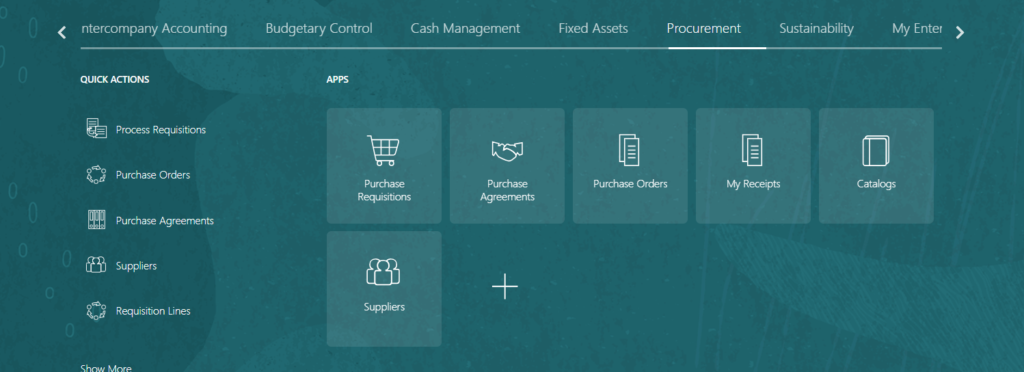
1.Purchase Requisition
- The P2P journey starts with the purchase requisition—a formal request to buy goods or services.
- A requester creates the requisition with details like item, quantity, and price
- Navigation: Procurement > Purchase Requisitions > Create Requisition
2. Purchase Order (PO)
- Once the requisition is approved, a Purchase Order is created and sent to the supplier.
- The PO contains key details like item description, pricing, delivery terms, and payment terms.
- Navigation: Procurement > Purchase Orders > Create Order
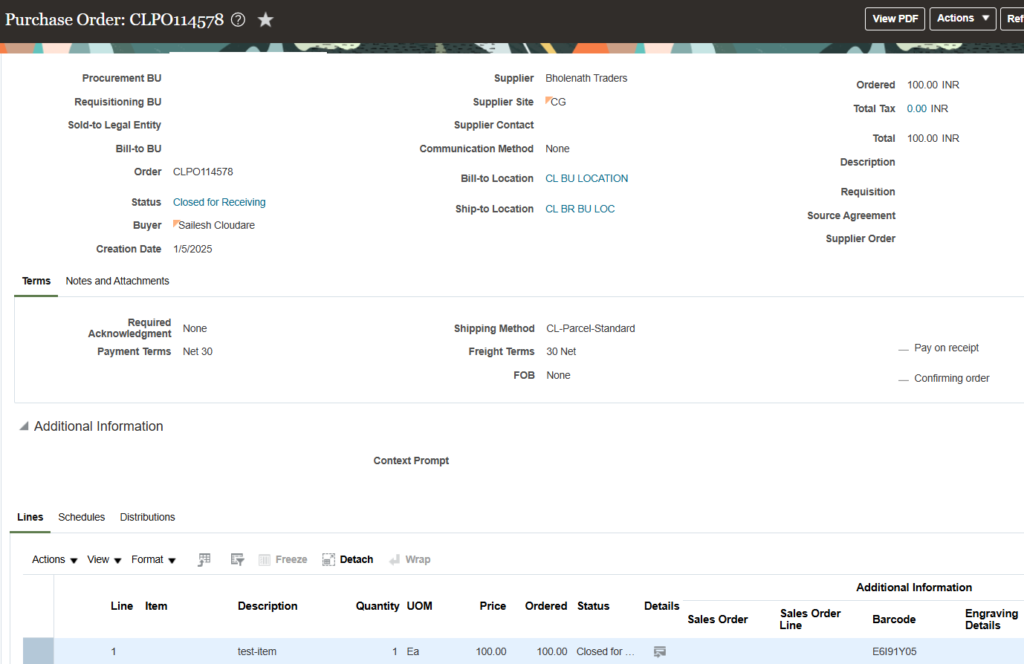
3. Receipt of Good & Services
- After the supplier delivers the goods or services, the receiving party generated receipts into the system.
- The receipt confirms that the items were delivered
- Navigation: Procurement >My Receipt>Task>search by PO
- Select and click on receive, enter quantity and price that has been received and Generate GRN (good receipt number)
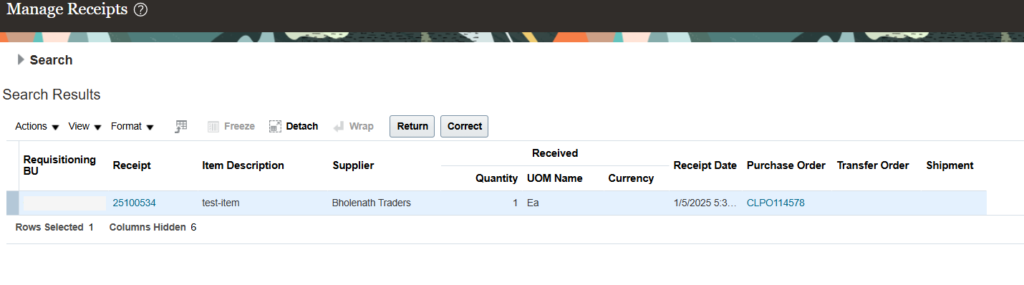
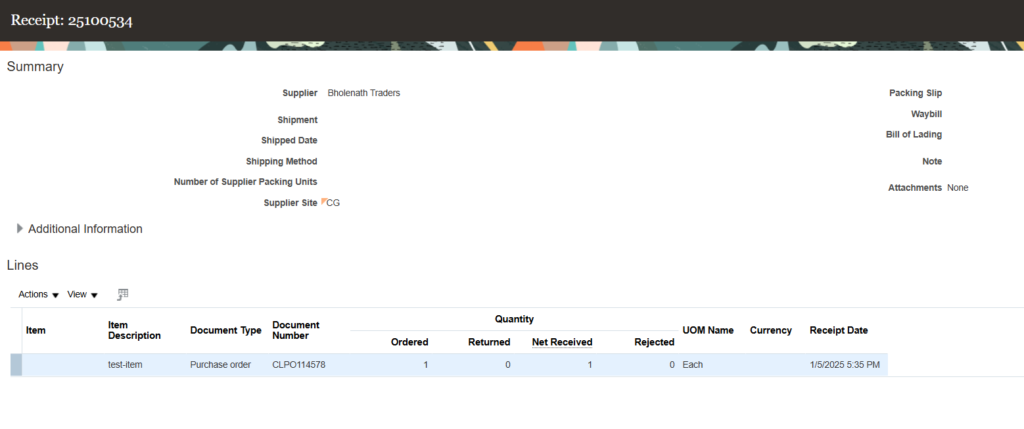
4. Supplier Invoice
- The supplier sends an invoice for the goods/services.
- The invoice is recorded in Payables and matched to the PO or receipt.
- The system validates the invoice, applies tax (e.g., GST or TDS), and initiates workflow approvals.
- Oracle creates journal entries automatically and posts them to the General Ledger.
- Navigation: Payables > Invoices > Create Invoice
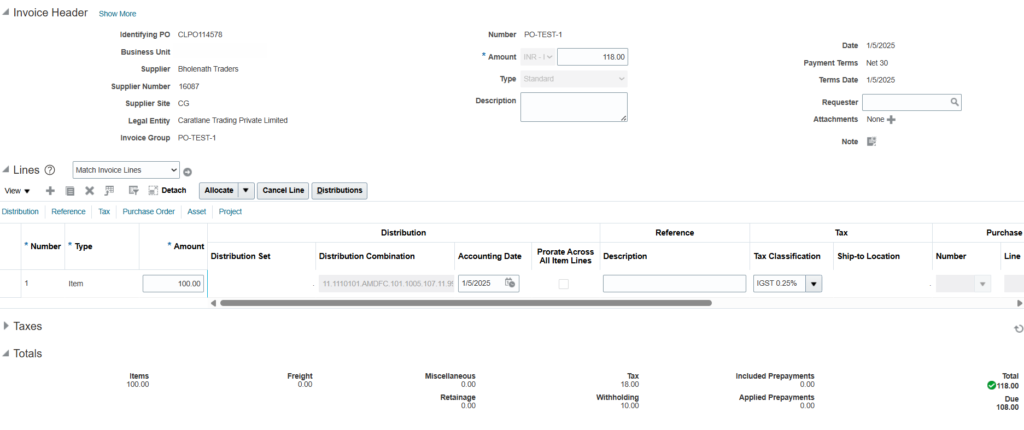
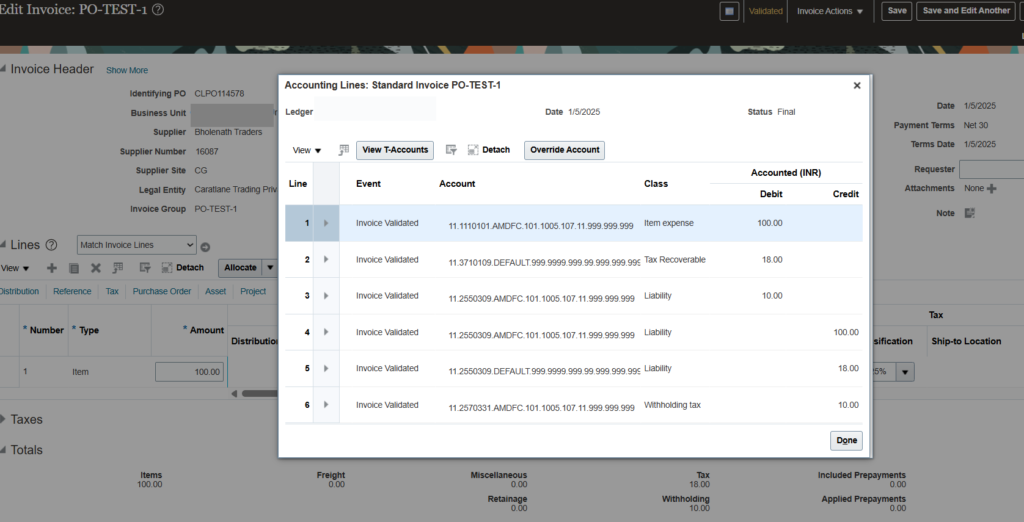
Reports to Monitor the P2P Process and Best Practices
- Reports that can be monitored: – Requisition and PO Status Report, Invoice Aging Report, Receiving Transaction Summary, Payment Register Report
- Always review supplier site-level defaults (payment terms, tax, etc.)
- Use catalogs to standardize and speed up frequent purchases
- Leverage automated workflows to reduce manual errors
- Reconcile receipts and invoices regularly to avoid surprises
PO-GRN Scenarios that could be Tested in Oracle Fusion
- Single PO & Single GRN:- One PO, fully received at once.
- Multiple PO & Single GRN:- Multiple POs received in one GRN.
- Single PO & Multiple GRNs:- Partial receipts for one PO over time.
- Multiple PO & Multiple GRNs:- Multiple POs, received in parts across GRNs.
Final Thoughts
The P2P cycle in Oracle Fusion is more than just a series of steps—it’s a strategic process that, when implemented well, brings transparency, cost control, and operational excellence. Whether you’re configuring these flows as a consultant or using them daily as a business user, having a clear understanding of each step helps you avoid costly mistakes and drive efficiency.
If you’re new to Oracle Fusion or looking to sharpen your functional knowledge, start with P2P. It connects procurement, finance, and operations—and once you master it, many other processes will start making sense.
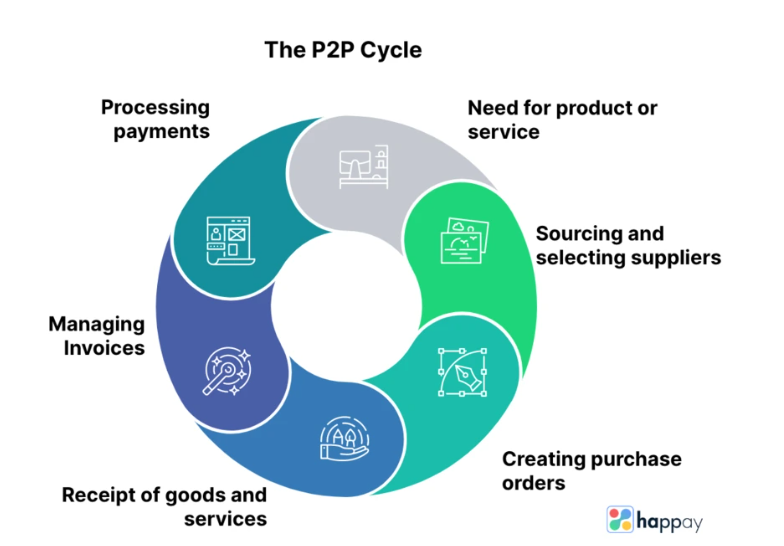





Leave a Reply
You must be logged in to post a comment.